
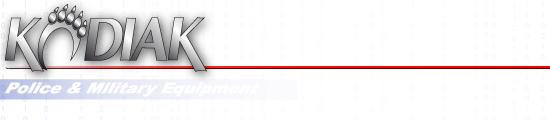
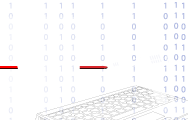
KITS EDUCATIONAL PROGRAM
Integrated. Adaptable. Easy.
The KITS Educational Program training system is a full-featured classroom presentation and testing tool. It was designed specifically to help agencies using KITS products maintain consistency across multiple training phases. By utilizing the same lessons and curriculum that KITS systems use, in addition so supporting all existing curriculum such as Microsoft PowerPoint presentations and other documents, KITS Educational Program offers agencies a simplified way to create and utilize curriculum, quantify training and educate students from recruitment to retirement.
The KITS Educational Program system can be added to any KITS system or purchase as a standalone classroom training system. Either way, a 12 set of keypads is included with the system. The intuitive keypads use either RF or IR technology and can support more than 250 simultaneous students.
• Session Control
The instructor can easily assign a keypad to each student and save the setup for recall in the future. Then select a lesson and begin. During the session the instructor can monitor student’s answers in real-time, pose additional questions using the verbal polling feature, and illustrate concepts using the software whiteboard. In addition, this feature can be used before during and after the session to present existing agency curriculum onto the projected screen.
• Keypads
The KITS Educational Program system comes standard with a 12 keypad system. Optionally expands to 150+ keypads.
• Verbal Poll
Research shows that active audiences retain more content than those who are not. With the polling features of the KITS Educational Program system, you can instantly poll the audience and get real-time answers.
• IDS (instructor document storage)
IDS respond to our customer’s desires to show student policy documentation and supporting information while debriefing them during the training session. With IDS, instructors can store agency documents, presentations and videos in a single location on the KITS system for recall and display to student (on the projected screen) at the click of a button from within the debriefing screen. This allows them to reinforce policy and to address missed learning objectives.
